At moments you need to test some stuff in Azure DevOps, where you don’t necessarily would like to use your production Azure DevOps environment. It could be something simple like changing the layout of cards and swimming lanes in Azure Boards, or something much more sophisticated with Azure Pipelines for example, where you don’t like all those testing builds and deployments to fail and clutter your ci/cd monitoring.
Luckily, you can spin up your own instance of an Azure DevOps organization in a breeze. Create one in the azure portal, or if you don’t have an active Azure Subscription, create a demo organization by going to the azuredevopsdemogenerator and choose ‘Get started for free’. This will make sure your account gets a free ‘Visual Studio Dev Essentials’ subscription if it hasn’t already.
With the the azuredevopsdemogenerator you’re able to fill your DevOps instance with all kind of templates, provided by Microsoft and the community. Microsoft uses this resource to provision Azure DevOps environments for its Microsoft Learn platform as you can see in the categories.
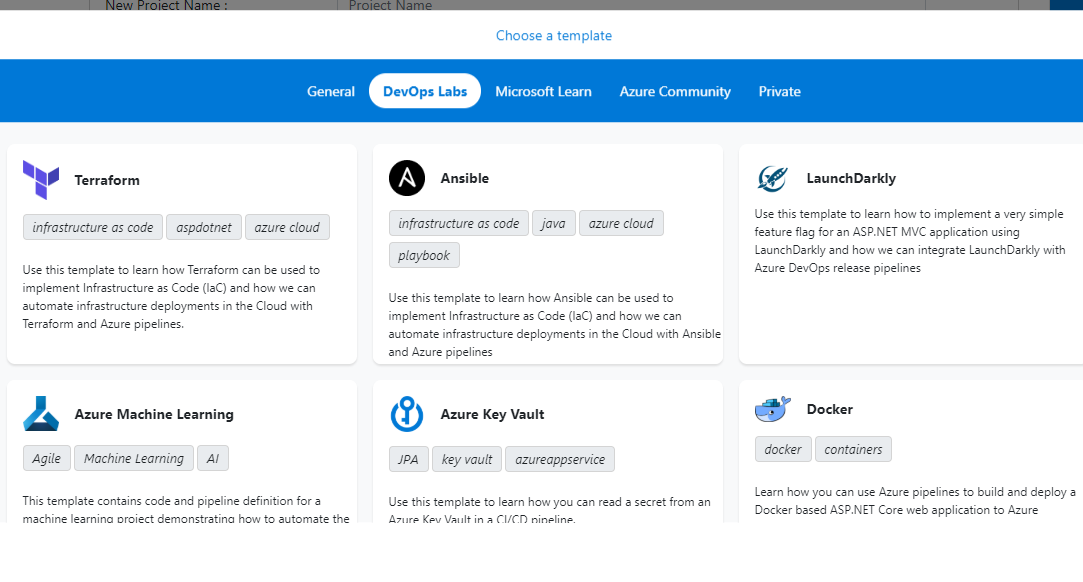
As Microsoft puts it:
Azure DevOps Demo Generator helps you create projects on your Azure DevOps Organization with pre-populated sample content that includes source code, work items, iterations, service endpoints, build and release definitions based on a template you choose. Read more
The purpose of this system is to simplify working with the Azure Devops hands-on-labs, demos and other education material provided by the Microsoft Azure Marketing team.
One of my personal favorites is the Cloud Adoption Framework template in which you have a pre-filled Azure Boards,
ready to guide your transition to the cloud.
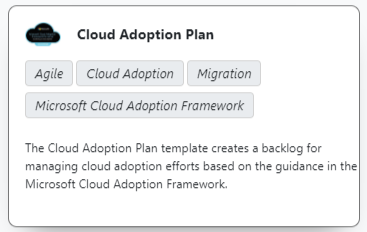
The azuredevopsdemogenerator even has a function to export your DevOps project as a template and import it when needed. More information about exporting and importing is found here.